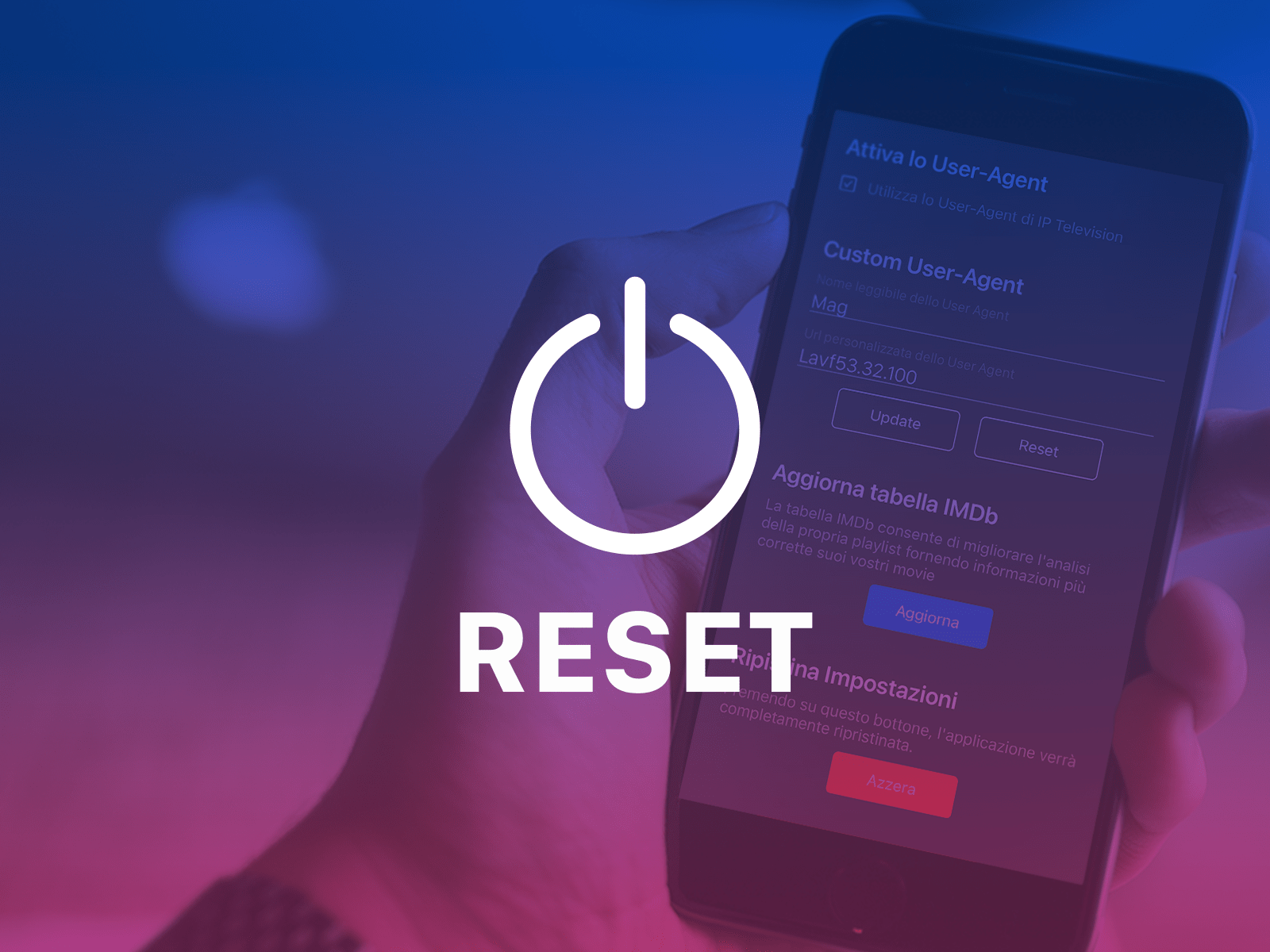To proceed with the complete restoration of the application.
Follow these steps step by step:
- Close the application (or restart your device – recommended 🙂
- Check that it is closed by sliding the application screen from bottom to top, after pressing home twice (it must not be in the background).
- Enter the “Settings” of the device (gray icon with gears)
- Search by scrolling down the “IPTV” application
- Select “Application reset” (the check must turn green)
- Open the application
At this point you should no longer have any playlists and you should have no active purchases.
Then proceed to:
- Purchase your in-app again (more info);
- Upload your channel lists again.