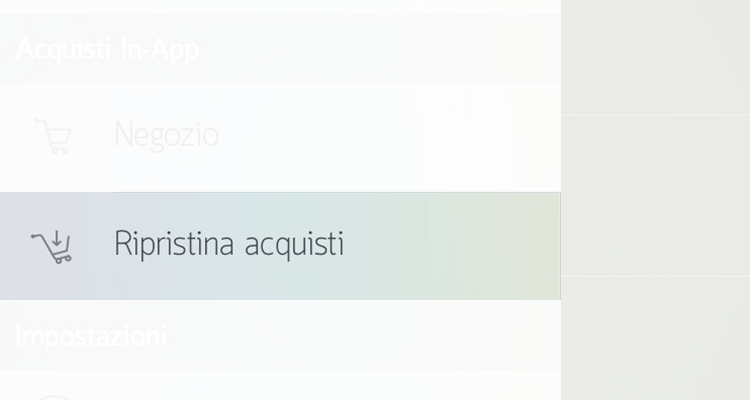From the version 5.0 of the application, the button «Restore Purchases» has been added, on the advice of most of you.
The same version 5.0 has changed the engine management of the Purchasing and of the Database.
For this reason, most of you find the need to re-load your own playlist (as indicated in the notes of the update of the Apple Store).
If you see reappear the banner, don’t worry, this one, like all the other purchases already made, will never be charged again, and you can restore them with ease, from the menu button «Restore Purchases»
All this to bring our version to be aligned with all your valuable comments.
IP Television Version 5.0 - Menu
IP Television Version 5.0 - Ripristino acquisto
IP Television Version 5.0 - Verifica acquisto
IP Television Version 5.0 - Negozio