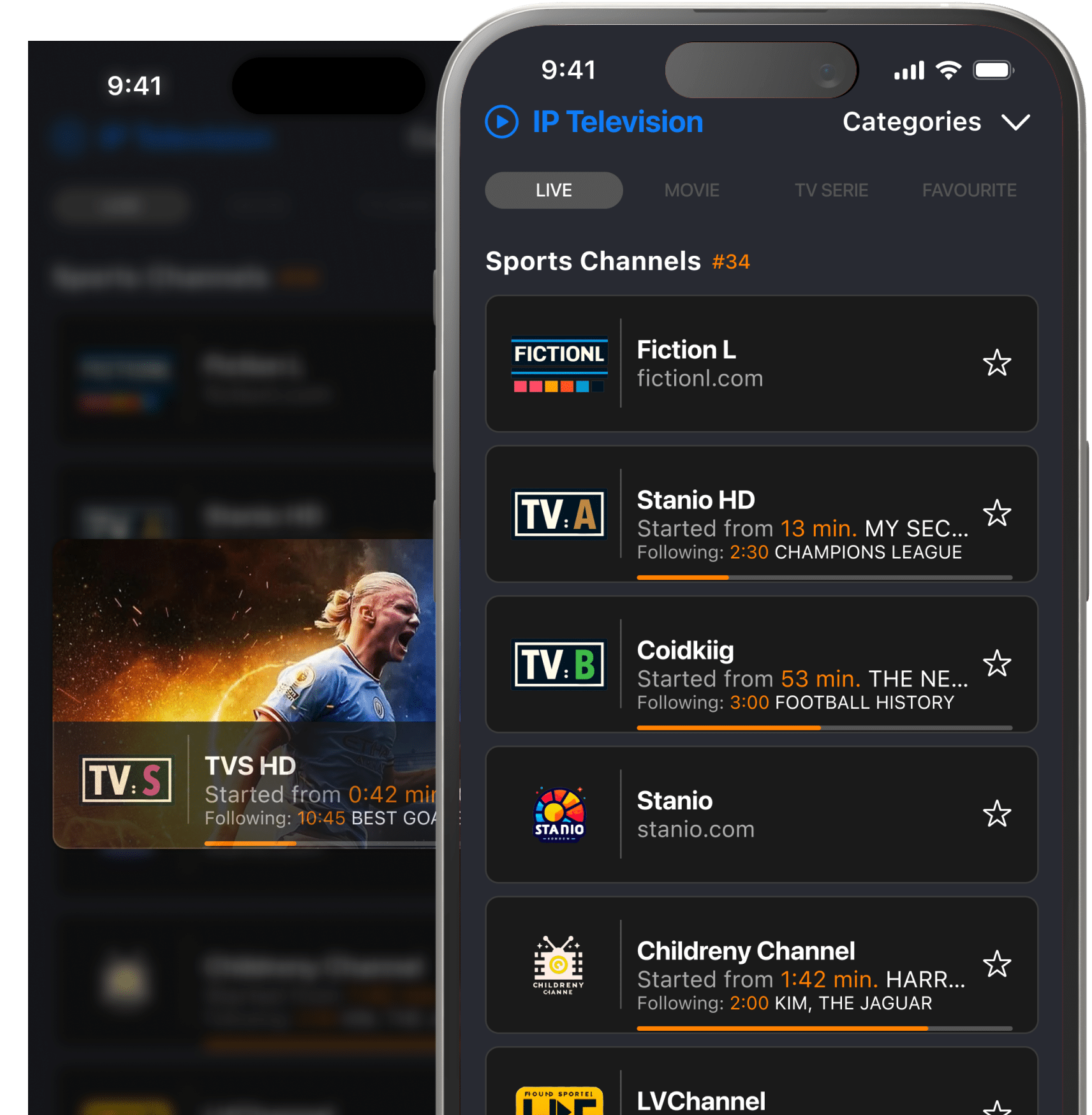Questa Applicazione (di seguito, “App”) non raccoglie volontariamente alcun Dato Personale (come nome o email) degli Utenti. Eventuali dati di utilizzo e di log, raccolti in forma anonima o pseudonimizzata, sono trattati esclusivamente a fini di analisi delle performance dell’App, miglioramento dei servizi e debugging.
Titolare del Trattamento dei Dati
Azero di Paolo Rossignoli
Via Emiliani 7 – 20135 Milano
Email: paolo@iptelevision.tv
1. Tipologie di Dati raccolti
-
Dati di Utilizzo e Log: Al fine di garantire il corretto funzionamento dell’App e migliorare l’esperienza utente, la App e i servizi di terze parti eventualmente integrati (ad esempio servizi di analytics) potrebbero raccogliere, in forma anonima o pseudonimizzata, informazioni quali il tipo di dispositivo, le pagine o sezioni più visualizzate e gli errori rilevati (log di sistema). Questi dati non includono informazioni di contatto personali (nome, email, ecc.) né consentono l’identificazione diretta dell’utente.
-
Cookie o strumenti di tracciamento: Se la App o il sito web correlato utilizza cookie o tecnologie simili, tali strumenti hanno lo scopo di salvare le preferenze dell’Utente e ottimizzare l’esperienza di navigazione. Non vengono utilizzati cookie per finalità di profilazione o marketing.
Nessun dato personale come nome o email
Non è previsto alcun form di contatto all’interno dell’App che consenta la raccolta di dati identificativi come nome o email. Pertanto, l’Utente non è tenuto a fornire alcuna informazione personale per utilizzare l’App.
2. Finalità del Trattamento
-
Analytics e debugging: I dati raccolti in forma anonima/pseudonimizzata vengono utilizzati per:
- analisi statistica (quali canali/stream vengono visualizzati più spesso, numero di utenti attivi, ecc.);
- rilevazione e risoluzione di bug o malfunzionamenti (debugging);
- monitoraggio delle prestazioni dell’App per migliorarne stabilità e funzionalità.
-
Altre finalità: Non sono presenti ulteriori finalità di marketing, profilazione o invio di comunicazioni commerciali. Non vengono creati profili dell’utente a scopi pubblicitari.
3. Modalità di Trattamento
- Sicurezza: Il Titolare adotta misure di sicurezza adeguate per impedire l’accesso, la divulgazione, la modifica o la distruzione non autorizzata dei dati di utilizzo raccolti.
- Strumenti: Il trattamento è effettuato mediante strumenti informatici e/o telematici.
- Condivisione: In alcuni casi, i dati anonimi/pseudonimizzati potrebbero essere condivisi con servizi terzi (es. provider di analytics) esclusivamente per finalità di raccolta statistiche o debugging. Tali soggetti sono nominati Responsabili del Trattamento, laddove richiesto dalla normativa.
4. Luogo e Tempi di Conservazione
- Luogo: I dati sono trattati presso le sedi operative del Titolare o presso le infrastrutture dei fornitori di servizi terzi (es. hosting e/o servizi di analytics).
- Tempi: I dati di utilizzo vengono conservati per il tempo strettamente necessario alle finalità descritte e poi cancellati o resi irreversibilmente anonimi.
5. Diritti dell’Utente
L’Utente ha il diritto di:
- richiedere maggiori informazioni in merito ai dati anonimi raccolti;
- opporsi, per motivi legittimi, al trattamento di eventuali dati che lo possano identificare (fermo restando che questa App non ne raccoglie);
- esercitare gli altri diritti previsti dal GDPR (Regolamento UE 2016/679) e dalla normativa nazionale italiana, ove applicabile.
Le richieste vanno rivolte al Titolare all’indirizzo email indicato in apertura.
6. Difesa in giudizio
I Dati dell’Utente (limitatamente ai log tecnici e agli indirizzi IP) potrebbero essere utilizzati per l’accertamento di responsabilità in caso di reati informatici o abusi nell’utilizzo dell’App. Su richiesta di autorità pubbliche, il Titolare potrebbe inoltre essere tenuto a fornire tali dati, nei limiti previsti dalla legge.
7. Modifiche a questa Privacy Policy
Il Titolare si riserva il diritto di apportare modifiche alla presente Privacy Policy in qualunque momento, dandone notifica all’Utente mediante aggiornamenti nell’App o sul sito. Si raccomanda di consultare regolarmente la data di ultima modifica indicata in fondo al documento.
Ultima modifica: 08/01/2025
8. Informazioni su questa Privacy Policy
La presente informativa è redatta nel rispetto della normativa italiana ed europea in materia di protezione dei dati personali (GDPR 2016/679 e normative nazionali di recepimento). Per ulteriori informazioni o chiarimenti, l’Utente può contattare il Titolare ai recapiti sopra indicati.
Definizioni Essenziali
- Dati di Utilizzo: Informazioni raccolte in maniera automatica dalla App o da terze parti (ad esempio IP, tipologia di dispositivo, log di funzionamento), che non includono dati identificativi come nome o email dell’Utente.
- Titolare del Trattamento: La persona fisica o giuridica responsabile delle decisioni in merito alle finalità e modalità di trattamento (Azero di Paolo Rossignoli).
- Interessato: L’Utente che utilizza la App.