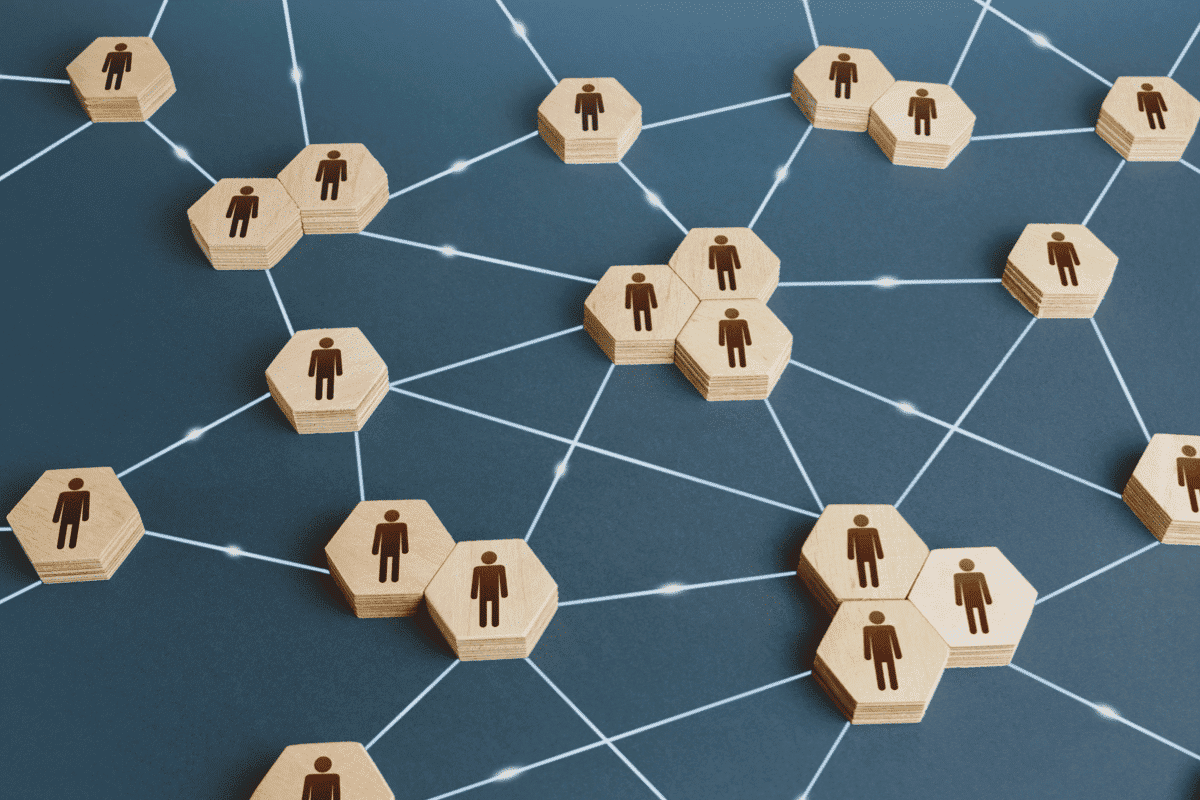We’ve noticed that some of you might experience difficulties accessing m3u IPTV playlists due to issues related to domain name resolution through DNS. This can occur when the DNS you are using fails to correctly translate the playlist’s URL into an IP address.
A simple and effective solution to this problem is to change your DNS to a different one, such as the one offered by Google. This change can improve the accessibility and stability of streaming your favorite playlists.
To change your DNS, please follow these simple instructions:
- Go to your internet connection settings.
- Look for the option to change your DNS server.
- Enter the following Google DNS addresses: Primary 8.8.8.8, Secondary 8.8.4.4.
- Save the changes and restart your device.
This small adjustment could resolve access issues and ensure a smoother, uninterrupted streaming experience. If you have any questions or need further assistance, please do not hesitate to contact us.