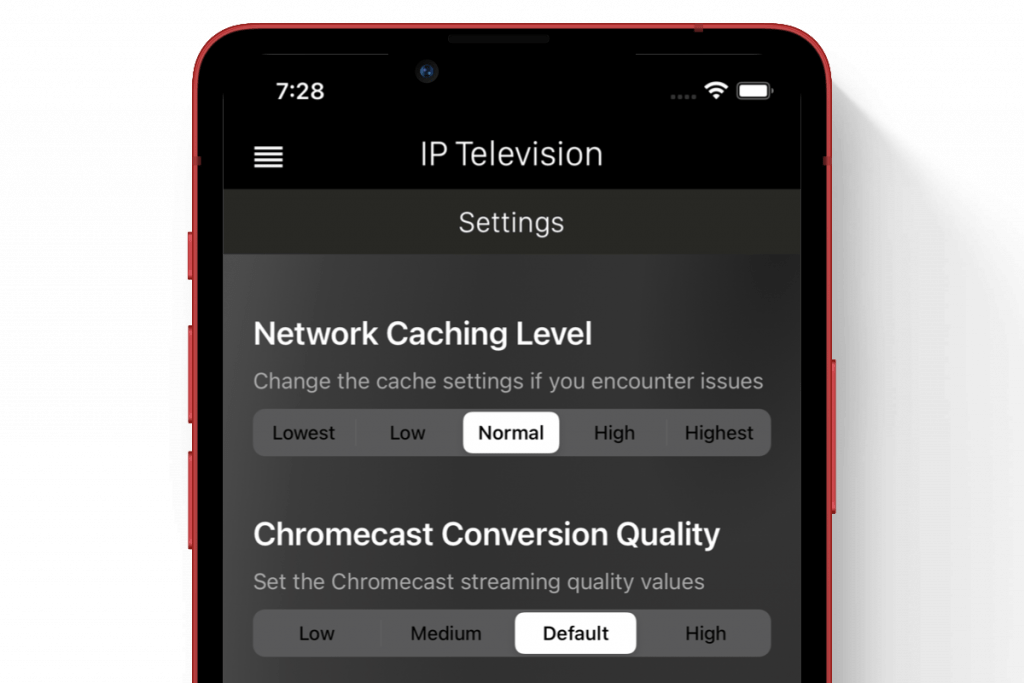The speed of one’s internal network may vary from router to router. The wireless network cards of one’s devices are also different.
Below is a diagram showing how a home network is structured.
The home network and Chromecast
We see that from the access point pass the incoming streams from the Internet router (and therefore from the IPTV list itself), which are integrated into the IPTV application, which in turn carries the streams from the Chromecast to the device connected to the TV through the access point.

The different speed changes of the internal network are the reason why we have included in our application the possibility to change the quality of the video stream transmitted from the device itself to the Chromecast.
How to change the Chromecast video stream quality.
From the settings menu of the application it is now possible to access the function that changes the quality of streaming conversion to Chromecast devices. This function allows you to make the signal better when:
- We have a low network speed (or internet network or home wifi network)
- The quality of the video signal is not high
- We need better video fluidity.