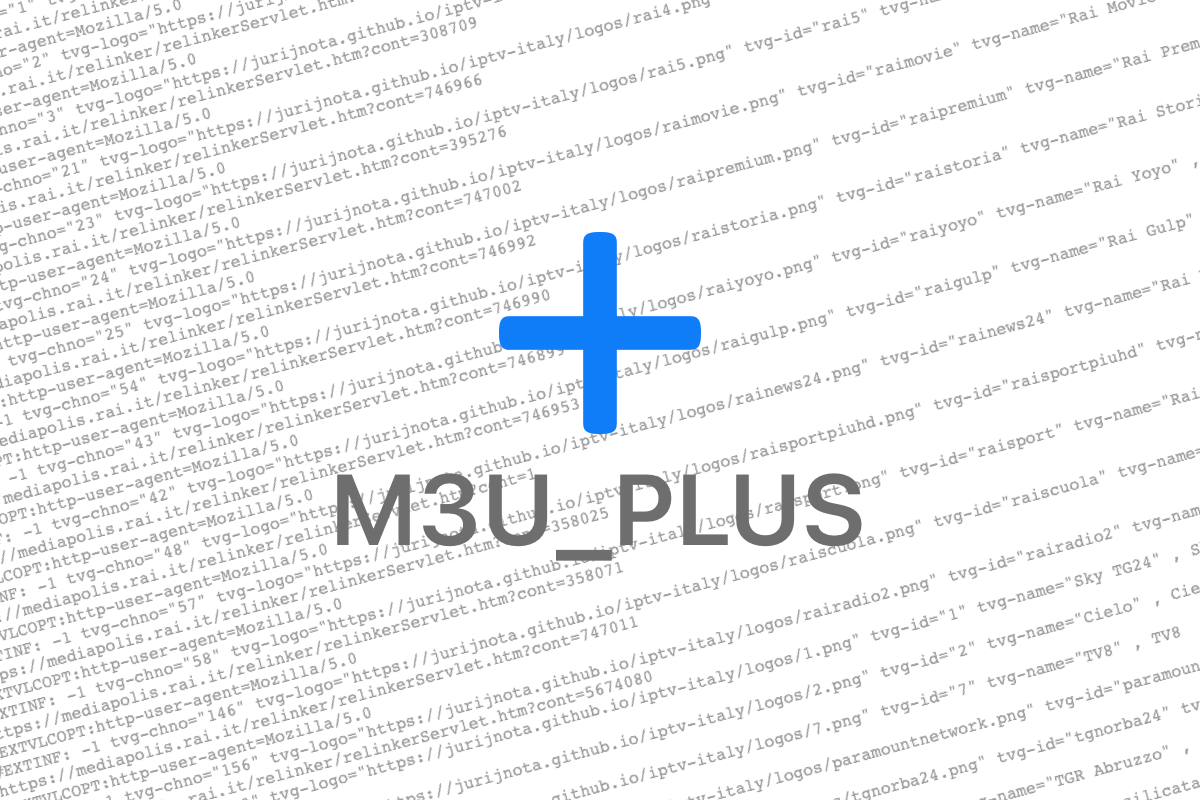This micro-howto is to show the ease to change Xtream-Code links from m3u to m3u_plus. M3u playlists, if well structured, have some added tags, useful for the correct EPG view. If you need to load an url like this:
This micro-howto is to show the ease to change Xtream-Code links from m3u to m3u_plus.
M3u playlists, if well structured, have some added tags, useful for the correct EPG view.
If you need to load an url like this:
http://your.url.address:NUMBER/get.php?username=YOURNAME&password=PASSWORD&type=m3u&output=mpegts
change the string m3u for m3u_plus
http://your.url.address:NUMBER/get.php?username=YOURNAME&password=PASSWORD&type=m3u_plus&output=mpegts Now you should have EPG and use m3u_plus
__________________________
* A little bit more about EPG:
The right tags are “tvg-id” Visit our page:
http://www.iptelevision.tv/electronic-program-guide-epg/